IPv6 is another up coming trend on the internet. Since most of the ISPs do not provide the IPv6 service, how do we enjoy or experience the IPv6 benefit??
There are some IPv6 brokers on the internet that we can use IPv6 service over the existing IPv4 service. Some of the brokers are Hurricane Electric, Hinet, and etc….
There are some sample setup guide are already included in their website already, but their guide makes the SRX to route the IPv6 packets without policy restrictions capability. So I will attach mine as a reference for using IPv6 in flow mode.
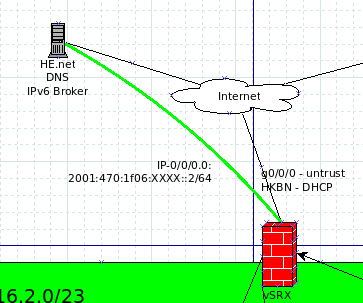
Continue reading
Tag Archives: SRX
Using dynamic DNS at SRX with non DYNDNS service provider
When placing a network equipment without a static IP address, the best way to remote access to the device is by using the dynamic DNS service. Juniper has import this feature into their network security products such as Netscreen ScreenOS and JunOS SRX.
I recently has replaced my SSG with the SRX, and am having trouble updating the DDNS record with the built-in DDNS feature. What happen is SRX only offer 2 options of “dyndns.org or ddo.jp”, any service other than these 2 are out of questions. Since I am using HE.net for DDNS, that does not do my any good.

So my work around is: to map the dyndns domain name to a HE.net dns server IP address with the following command. The command below is to bind the members.dyndns.org (the dyndns.org DDNS service domain name) to the IP address of 184.105.242.3 (the DDNS service domain name). Continue reading
Using Dynamic DNS server with HE.net
For those who have a second level domain and are using or would like to use the Dynamic DNS (refer to DDNS below) service, they should often find that the free DDNS service does not cover enough number of hostnames (A records). The only way out was to pay extra for additional hostnames or to build their own DNS servers to support DDNS services.
I am having the same problem today as well. I have more than 5 devices that needs to be able to remote access to when I m on the road, and the DDNS providers requires me to pay extra for additional supporting devices. In my low budget case, I have found an alternative way to solve this problem, which is to go for the free DNS service from Hurricane Electronic. Continue reading
Learning OSPF with one Juniper SRX100 (basic)
One of the beauties of Jumiper SRX is it has a heritage function from ScreenOS called “virtual router”. Unlike ScreenOS, Junos has the ability link virtual routers up with logical interfaces (lt-0/0/0). With these 2 features, Virtual routers could have their own route tables, could simulate several routers within a single box of SRX, and could run routing protocols between them. (I have tried with Cisco VRF, but it doesn’t work as expected.)
Continue reading